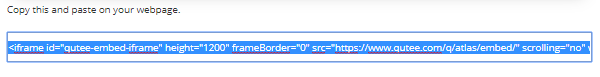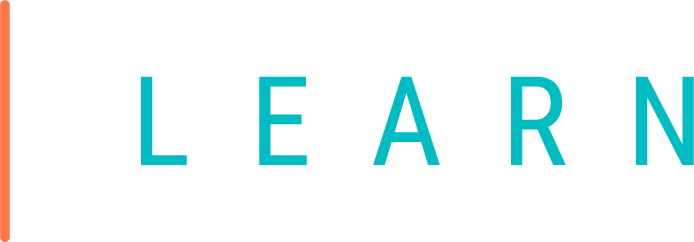Qutee created! Now what? The first look and customization
Page owner tools
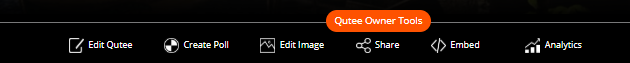
Background image
Adding background images and reference videos to your qutee adds content for your audience to draw frame of reference from and to offer more depth of material for discussion. Greater than 1200px x 450px and less than 4800px x 4800px
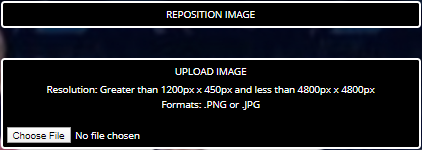
Polls
Creating a number of polls to directly query aspects of your topics is an advantageous way to draw opinion in a fashion that cleanly shows clear statistics. By asking the audience to rate specific subtopics, or identify pain points from a list of subtopics you create shortcuts to identifying what topics are of the most importance in your collected comments allowing the streamlining of choosing data points to align when assembling sentiment clouds and writing you data prose.
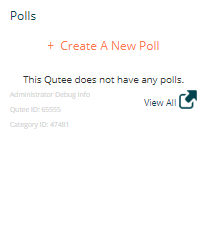
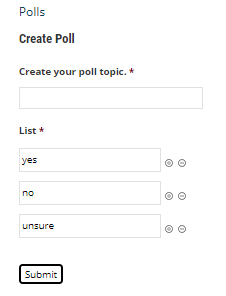
Sharing
You can easily share your Qutee to a number of social media platforms through your administrator tools
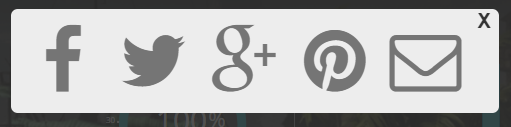
Embed
An embed link in available to present your Qutee conversation from any website
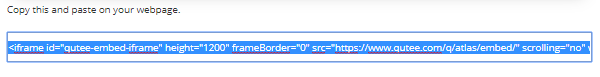
Analytics
As the owner of the page you can access the analysis of the conversation as it grows. This link takes you to the Dashboard where topics and sentiments can be browsed to source specific information in the discussion.