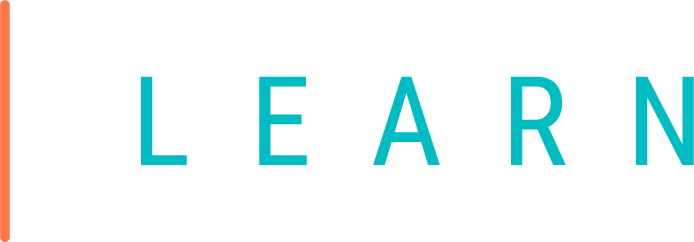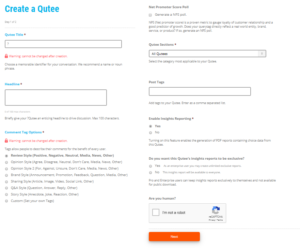Create
How to Choose a Title
Choosing the appropriate title to draw your audience’s attention and defining what you are asking them to discuss is important. Leading with a catchy title is vital as it will always be the first thing people see when you engage them. Having it short, memorable, and intelligent is the first step to cultivating the conversation you are seeking insight on.
For functional efficiency your title is also your querytag, your Qutee. When you see page on the Qutee site your discussion title will be presented with a “?” on the front.
A noun phrase holds the power of delivering a precise concept to guide your audience into the conversation with the right frame of mind. Utilizing this is an excellent guideway into mastering engaging your audience.
Take time to consider your title. Once it is set it cannot be changed.
Choosing a provocative Headline
Your headline is as important as your title. Across all pages on Qutee and embeds shared across the internet your headline is presented with your title; write one that draws your audience in. It works well as an open ended question as they lean towards stimulating thought and discussion. Keeping it related to your Qutee name helps funnel your responses on-topic.
Your headline can be updated at will over the course of your discussion to adapt the nature of your conversation. Measures of how your Qscore changes over the duration of your engagement presents its own data points.
Choosing comment tags
With your Qutee title and headline decided, the next important part of your Qutee is the Comment Tag definition. At the ‘Create A Qutee’ page you are presented a range of template options that may suit your requirements or you can define your own to categorize the comments left on your topic to suit your needs.
Net Promoter Score
Net Enthusiasm Score is a measure of how well excited your users are about your Qutee. Your users fall into the following segments based on the Qutee rating they leave. Not all Qutee Ratings have equal weight: the closer the rating is to Strong Dislike or Strong Like, the more impact it has on your brand, and therefore your NES”
Sections and Post Tags
By utilizing Section and Post tags you are increasing the categories your Qutee will appears in throughout the site. This enables Qutee users to find their way to your discussion from other interrelated topics which can add feedback from outside your funnel
Enable Insights Reporting
Enabling Insights reporting on new Qutee is added as an interception point for our business and premium users. The Insights Report function unlocks when 50 comments are posted to a Qutee. It is a generated document containing the data representations of the sentiment and topics found within the volume of comments. This automated data report contains a representational quantity of the statistical breakdown of your engagement. This is one of the most powerful tools at your disposal.